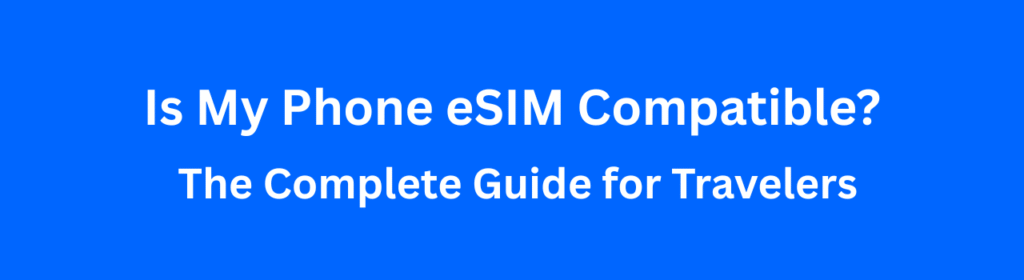
Planning to switch to an eSIM for your next international trip? Smart move! eSIMs save you money and time. But the most common question travelers ask is: “Does my phone support eSIM?”
Not all phones are created equal. This complete guide helps you check your iPhone, Android, or Google device to confirm compatibility and avoid buying a plan you can’t use.
How to Check eSIM Compatibility (3 Quick Ways)
You don’t need to be a tech expert to check for eSIM compatibility. Here are the three fastest ways:
1. The Quick Dial Check (iOS & Android)
- Open your phone’s dialer (where you make calls).
- Dial *#06# and press the call button.
- If a pop-up appears and shows an “EID” (Embedded Identity Document) number, your phone is eSIM compatible. If you only see IMEI numbers, it might not be.
2. The Settings Menu Check (Best Method)
- iPhone: Go to Settings > Cellular (or Mobile Data) > Add eSIM. If the ‘Add eSIM’ option is present, you are good to go.
- Android (Samsung/Google): Go to Settings > Connections (or Network & Internet) > SIM Card Manager. If you see an option to ‘Add mobile plan’ or ‘Add eSIM,’ your device supports it.
3. Review the Official List (The Confirmer)
Check the official list of known compatible devices (see below). If your phone is on the list, you can proceed with confidence!
Section 1: Apple iPhone Compatibility (iOS)
Most Apple devices released after 2018 support eSIM. If you have any of the following models, your device is ready:
- iPhone 15, 14, 13, 12, 11 Series
- iPhone XS, XS Max, and XR
- iPhone SE (2nd and 3rd generation)
Note: iPhones bought in Mainland China do not support eSIM. iPhones bought in Hong Kong and Macau only support eSIM on specific models.
Section 2: Android Phone Compatibility
Android compatibility is more complex, as it varies by manufacturer and country. Here are the most reliable Android phones that support eSIM:
- Samsung: Galaxy S20, S21, S22, S23, S24 series, Note 20 series, and Z Flip/Fold models.
- Google: Pixel 3, 4, 5, 6, 7, and 8 series (all versions).
- Other: Motorola Razr, Huawei P40/P40 Pro.
Internal Link Strategy: Found your phone on the list? Great! Now, learn eSIM Installation Guide.
FAQs: Common Compatibility Questions
Q1. Does my Indian model phone support eSIM?
Answer: Yes, most premium Indian models (like the Samsung S-series and all iPhones) sold officially in India support eSIM. However, some budget or region-locked models might not. Always check the dialer code (*#06#) to confirm the EID number.
Q2. What if my phone is not eSIM compatible?
Answer: Don’t worry, you still have two great options: 1) Buy a local physical SIM card when you land, or 2) Use a portable Wi-Fi hotspot device for your trip.
Q3. Does using an eSIM require an internet connection?
Answer: Yes. You need a stable Wi-Fi connection only for the initial setup (to download the eSIM profile). Once installed, the eSIM works like a regular SIM card, using the local cellular network.
Final Verdict
Checking for eSIM compatibility is quick and essential. If your phone supports it, you are ready to enjoy the convenience and massive savings that digital data plans offer. Don’t waste time swapping cards or paying huge roaming fees!
👉 Ready to choose a plan? Compare the Best Plans for your destination right now!